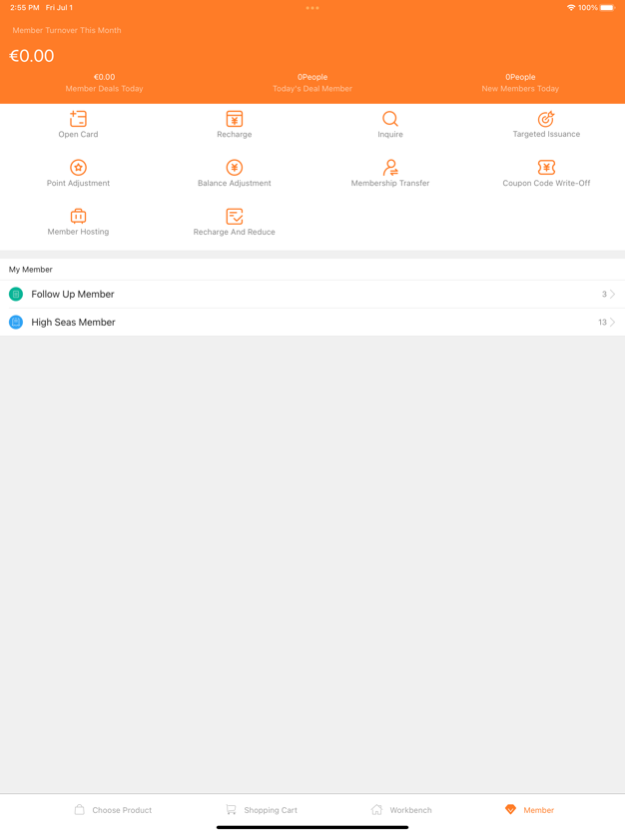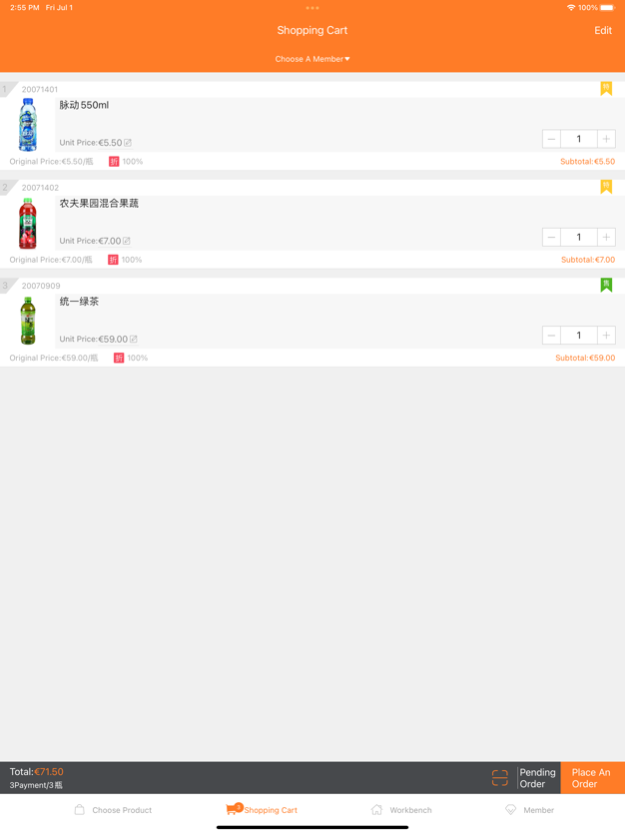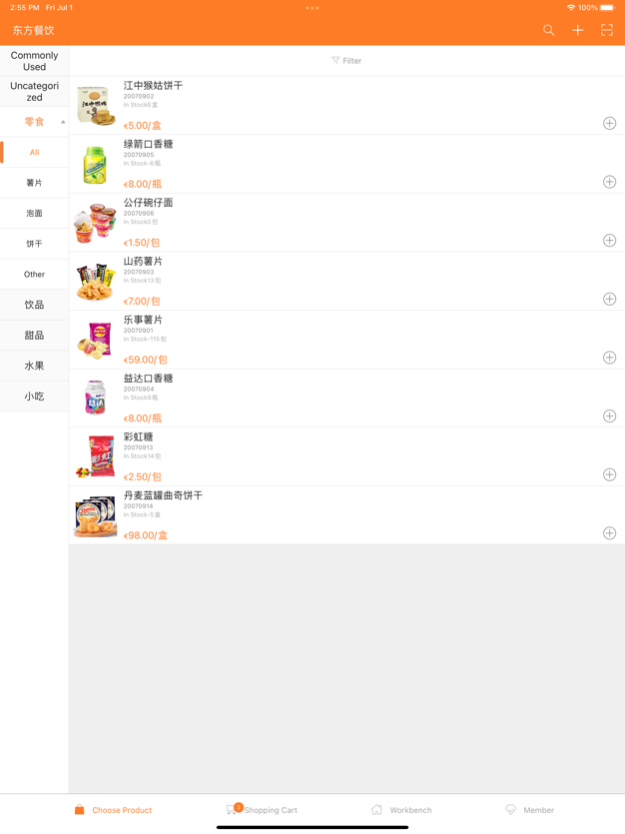Kardopal 1.8.5
Continue to app
Free Version
Publisher Description
Kardopal retail APP, The World’s most easiest and efficient store management APP.
Monitor the store sales, inventory, membership and goods at any time and in real time.
1. Manage the store with mobile phone:
"Kardopal retail" app to replace the combined application of traditional POS machine, Internet and store phone;
Reduce the cost of store information management and shorten the implementation cycle of information management.
2. Fully Cloud base facilities connection of stores, warehouses, finance and customers:
Store sales data and inventory data are transmitted to the management background and managers in real time;
Seamlessly connect shop assistants and customers;
Integrate mobile payment to create a new store;
Open up information channels for stores, warehouses, finance and decision makers;
Make business data seamless;
3. Put the store into the mind of the store clerk through the mobile phone:
Install the kardopal retail app into the mobile phone of the cashier, with enterprise infrastructure and function but easy to use UI.
The cashier can master the work of the store anytime and anywhere,
Easily understand your work and store inventory information;
Stimulate self-management and self-improvement of old employees;
Improve the enthusiasm of old employees in managing and training new employees
Aug 31, 2023
Version 1.8.5
1、优化相关图标
About Kardopal
Kardopal is a free app for iOS published in the Office Suites & Tools list of apps, part of Business.
The company that develops Kardopal is Kardo Ltd. The latest version released by its developer is 1.8.5.
To install Kardopal on your iOS device, just click the green Continue To App button above to start the installation process. The app is listed on our website since 2023-08-31 and was downloaded 1 times. We have already checked if the download link is safe, however for your own protection we recommend that you scan the downloaded app with your antivirus. Your antivirus may detect the Kardopal as malware if the download link is broken.
How to install Kardopal on your iOS device:
- Click on the Continue To App button on our website. This will redirect you to the App Store.
- Once the Kardopal is shown in the iTunes listing of your iOS device, you can start its download and installation. Tap on the GET button to the right of the app to start downloading it.
- If you are not logged-in the iOS appstore app, you'll be prompted for your your Apple ID and/or password.
- After Kardopal is downloaded, you'll see an INSTALL button to the right. Tap on it to start the actual installation of the iOS app.
- Once installation is finished you can tap on the OPEN button to start it. Its icon will also be added to your device home screen.